Writing sci-fi and speculative fiction means dealing with complex stories and mountains of research across a number of different areas. Not to mention the new ideas and crazy new plot twists that come to us in the middle of the night, right?
I like Evernote because it captures everything from my research to my wacky two-a.m. ideas, and synchronizes them across all the tools I use—laptop, iPhone, and iPad.
Oh, and it’s because it’s totally free.
I love this application so much and consider it such an essential tool for writers, I thought I’d use today’s post to give you a quick tour of my Evernote file and show you how I use it. (Note that I’m on a Mac/iPhone, but Evernote supports Windows and a bunch of other mobile devices too.)
Let’s start with notebooks.
Here’s a snapshot of my primary notebooks. Inside each one, there are more notebooks:
I keep notebooks for Family and Home, as well as a bunch of business-related folders. Basically, I use Evernote to file anything I want easy access to in the future, or anything I don’t want to forget about.
Say I read an article online and think, “Hmm... that might make a good story,” I’ll clip it and put it in my “Shiny New Book Ideas” folder.
If I need to send someone information about my books, I reach for the files in my “Author Bios/Photos/Books” folder.
If my kids and I are at a store and they’re begging for a toy, I snap a picture of it with my iPhone and file it in the “Family” folder under “Christmas/Birthday”.
See what I mean? Isn’t this fun?
But I’m really a power user when it comes to using Evernote for my book research, so let’s take a deeper look at my TBU/TAT notebook. This is where I keep all my research for my companion books, Time Between Us and Time After Time.
I have a number of areas I research for these books—time travel, medical conditions, 1995 music and pop culture, world travel, cross-country running, etc.—and I organize it all by folder:
If I click on the “Time Travel” folder, I’ll see an at-a-glance of every website I’ve ever captured—from video interviews with physicists to articles about how time travel is addressed in literature and movies—all in one place.
And again, it’s searchable, so if I want to see that cool video Wired Magazine did on the Many Worlds Theory, I can just type it in the search terms and Evernote will find it instantly.
Now, if I click on “Rock Climbing,” I’ll find this:
I can see all the YouTube videos I’ve watched, all the terminology I might need to use, and basically everything I need to know to accurately write about a character who climbs rocks in his spare time, even though I’ve tried the sport exactly once.
I can even play the video from here. No need to go back to YouTube.
I can hear you now. “Couldn’t I basically do the same thing with bookmarks?”
Sure, but this is so much better than bookmarks because every clip is:
1. Searchable by keyword
2. Organized visually
3. Synchronized across every device
Say I’m doing research on locations in Mexico and I come across this beautiful beach that might make a nice setting for a scene.
See that little elephant icon to the left of the search field? That’s the Evernote Web Clipper. I click that icon...
And I get a pop-up menu, asking me to tag it and assign it to an Evernote notebook. I’ll put this in “World Travel” and tag it “Mexico”.
Now when I open Evernote on my desktop, it’s right here:
If I look on my phone, it’s right here:
And Evernote’s search feature is amazing. Let’s say I accidentally put that article in my Time Travel notebook, and when it came time to write my scene, I couldn’t remember the name of the beach. Even if I’d been too lazy to tag it (I usually am), I’d just search for something like “beach” or “Mexico beach” and Evernote would find all the relevant articles.
You can get almost anything into Evernote. Have a message from your editor that you know you’ll want to refer to again? Send it to Evernote via email. See an inspiring photo on Pinterest or Tumblr? Email it to Evernote. I recently started using Everclip on my iPhone and iPad (a $2.99 add-on), which takes email out of the picture entirely.
You can also use Evernote to record a voice message or to jot down a note. Tag them with keywords and put them in a notebook.
There are lots of ways to use this application. I’m just happy with the way it keeps my research and frequently accessed documents handy.
Oh, and I’ve also convinced my kids that it synchronizes with Santa’s database at the North Pole, which gets us out of those pesky toy store debates. Feel free to steal that one.
Want to give it a try? Here’s all you need to get started:
· Evernote
· Helpful: Everclip ($2.99 add-on)
Have you tried Evernote? Tell us what you thought! Are you a power user? Add your tips and tricks!
Tamara Ireland Stone is September's Affiliate Blogger. To find out more about our guest author positions here at the League, click here.
Blissfully married. Occasional superhero in the eyes of two remarkable small people. Animal lover. Avid reader. Gadget freak. Music addict. Dreadful cook. Happily stuck in the mid-90s. She writes young adult fiction about fun stuff like travel, music, romance, and normal people with extraordinary talents.
Her debut novel, Time Between Us, has been published in over twenty countries and has been optioned for film. The companion novel, Time After Time, will be available from Hyperion on October 8, 2013.
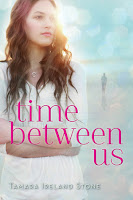
Time Between Us
Time After Time
by Tamara Ireland Stone
TIME BETWEEN US & TIME AFTER TIME are companion novels by Tamara Ireland Stone. TIME BETWEEN US, told from Anna's point of view, is available now. TIME AFTER TIME continues the story from Bennett's perspective, and will be available on October 8, 2013.
Time Between Us: Anna and Bennett were never supposed to meet: she lives in 1995 Chicago and he lives in 2012 San Francisco. But Bennett has the unique ability to travel through time and space, which brings him into Anna’s life, and with him a new world of adventure and possibility. As their relationship deepens, the two face the reality that time may knock Bennett back to where he belongs, even as a devastating crisis throws everything they believe into question. Against a ticking clock, Anna and Bennett are forced to ask themselves how far they can push the bounds of fate, what consequences they can bear in order to stay together, and whether their love can stand the test of time. Fresh, exciting, and deeply romantic, Time Between Us is a stunning, spellbinding debut from an extraordinary new voice in YA fiction.












Thank you! Between this post and your Scrivener post, I am excited to dive into new things.
ReplyDeleteMexico is very nice place for tourist.
ReplyDeleteRegards,
Trip advisor
I've always struggled with organizing my research... this looks like a great program! Thanks!
ReplyDeleteI love Evernote! That and Dropbox. My memory for the free versions of both maxed out, though. I'm debating whether to pay now. They are wonderful and a great help with note-taking and storage.
ReplyDeleteEvernote is undeniably helpful regardless of your profession. Working on a plot is chaos in the making. Things would go out of hand; sequence of ideas would be confusing if you don't keep strict organization. Mind mapping apps are also helpful to writers. Ruby@Williams Data Management
ReplyDeleteNatuursteen zoals graniet maar ook composiet en keramiek koopt u bij Natuursteen-Werkblad.be rechtstreeks uit de fabriek. Daardoor bieden wij u de scherpste prijzen en een gegarandeerde hoge kwaliteit werkbladen met merken van onder andere Compac en Silestone.
ReplyDeleteRead more:-http://natuursteen-werkblad.be/
Great explanation to given on this post and i read our full content was really amazing.The given information very impressed for me really so nice content. research paper presentation
ReplyDeleteAfter reading this article, I must commend the author's efforts and be grateful for learning about this informative content. best investment options in Pakistan
ReplyDeleteI must praise the author's efforts after reading this article and express my gratitude for discovering this useful information. best small electric deep fryer
ReplyDelete