Our affiliate blogger positions are coming a little early this month due to some upcoming League launches! Stay tuned for more :)
I’m a Scrivener fan. I’ve talked with a lot of writers who are as evangelical about this program as I am (many even more so), and I’ve probably met an equal number who have tried it and found that it didn’t fit their needs. But from what I can tell, a lot of writers are still curious about it.
If you’re in the third camp, this post is for you.
I began working in Scrivener when I was about halfway through my first novel. Up until that point, I’d been writing in Microsoft Word and managing my research using folders and bookmarks. It was fine, but it never felt organized.
Writing sci-fi and speculative fiction means dealing with lots of information—real and fictitious worlds, multiple settings, unique characters, complex story structures, etc. I’ve discovered that the right software not only helps me organize my writing and research, it also helps me organize my thoughts.
Here are the five things I love most about working in Scrivener:
1. It’s not one big, scary document
Perhaps the most unique thing about Scrivener is the way in handles text. Unlike Microsoft Word, you aren’t working in a single document. Instead, you’re working in smaller chapters and scenes that you’ll eventually connect together. I like that.
Working on small pieces of the story helps me focus on what I want to do with that scene and not get overwhelmed by issues I’m having with another area of the story (or, you know, the sheer concept of writing an entire book). It feels less intimidating to write on a smaller scale. It allows me to focus my energy in one place.
Maybe you’re the type of writer who works linearly, pushing yourself to finish a chapter or scene before you can move onto the next one. Perhaps you work on the scenes you’re inspired to write and fit them together as you go. Maybe you’re a hybrid of the two. Because Scrivener has so many customizable views, I’ve seen it work for all styles.
2. Plotting to Editing, Index Card Style
Because of the way Scrivener organizes information into chapters and scenes, it can truly function like your outline. In the early stages of a project, I use the index card view to plot out the entire story, moving and deleting elements as I go.
Once I have a basic structure nailed down, I write out key events that are going to take place in each scene. Right now, they’re labeled with just a few keywords, but when I’m in deep writing mode, these cards are messy and covered with notes. I do a lot of thinking in this view. I like how it allows me to see how the whole story might come together.
At any stage in the process, you can grab your cards and move them around. Say I’ve written the first draft of these eight chapters, but now I’m wondering if I should introduce my main character’s mom before I introduce her dad. I’ll just drag card #4 in front of card #2, open the manuscript, and see it in context (of course, if I like it better this way, there’s no drag and drop to rewrite the scenes to fit the new locations—darn).
When it comes time to revise, I rely on the “status” labels. I work each chapter one at a time. When I’m done for the day, I give it one of these handy stamps:
When I sit down at my desk the next morning, I can tell exactly where I need to spend my time.
I’ll work on these eight chapters until they’re all marked “Final Draft” and then I’ll compile them so they look more like a single Word document. That’s when I’ll work on transitions and flow and be sure that everything makes sense in context.
3. Character Sketches
I’m big believer in creating character profiles. Mine are extremely detailed, each one containing everything you could possibly want to know about this “person,” from how they look and dress to personality traits and nervous tics.
My cards also include relevant backstory, motivations, and individual character arcs. Scrivener comes with a good template for creating character sketches, but I’ve customized it to suit my needs.
I love how Scrivener keeps all of my imaginary friends at my fingertips. Sometimes when I’m working on a scene, I’ll want to take a quick glimpse of their photo to get myself in the right frame of mind. And look, here they are:
Double-click on one and you’re inside their character profile.
And this “corkboard view” is customizable, so I can move cards around to reflect relationships between people.
4. Setting Sketches and Integrated Maps
If your story is set in a fictitious world, Google Maps probably isn’t an essential tool for you (although Jessica Khoury’s recent video series on mapmaking is a must-watch). But if your novel is set in the real world, you probably spend a lot of time in Google Maps.
Both of my novels involve time travel, but they also involve world travel. I’ve visited most of the places in my stories, but it’s been a while since I walked around an Italian village or dug my toes into the sand of a Thai beach. While Google Maps can’t deliver on the real life wonder of these places, it can refresh my memory about the details.
Did you know you could map out an entire neighborhood and save it in Google Maps? Did you know you could integrate your maps—fictional or real—directly in Scrivener so they’re always a click away?
5. Research at Your Fingertips
I don’t keep all my research in Scrivener—I rely on Evernote for that (come back tomorrow for a tutorial). But I do keep some keep research items that I refer to regularly. Like this grid I created when I first started writing Time Between Us:
My story is about a time traveler who is 17-years-old in present day and travels back to 1995 where he meets a 16-year-old girl. When I first started writing this story, this chart helped me get my head around the time and age difference between Anna and Benentt. I created it in Excel, but Scrivener allows me to refer to it without straying too far from my manuscript.
There you have it. Five things I love about Scrivener.
It isn’t the perfect application; it has its flaws.
It doesn’t match every writer’s process, and I’m a firm believer in respecting whatever methods work well for you.
And I still spend a lot of time working in Microsoft Word—once my editor begins marking up my manuscript, I don’t put it back in Scrivener. But when it comes to outlining, plotting, organizing and creating drafts, I can no longer imagine writing any other way.
Want to kick the tires? Here’s all you need to get started: Scrivener for Mac or PC: Free 30-day Trial
What about you? Have you tried Scrivener? What did you like? What didn’t work for you?
Tamara Ireland Stone is September's Affiliate Blogger. To find out more about our guest author positions here at the League, click here.
Blissfully married. Occasional superhero in the eyes of two remarkable small people. Animal lover. Avid reader. Gadget freak. Music addict. Dreadful cook. Happily stuck in the mid-90s. She writes young adult fiction about fun stuff like travel, music, romance, and normal people with extraordinary talents.
Her debut novel, Time Between Us, has been published in over twenty countries and has been optioned for film. The companion novel, Time After Time, will be available from Hyperion on October 8, 2013.
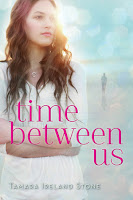
Time Between Us
Time After Time
by Tamara Ireland Stone
TIME BETWEEN US & TIME AFTER TIME are companion novels by Tamara Ireland Stone. TIME BETWEEN US, told from Anna's point of view, is available now. TIME AFTER TIME continues the story from Bennett's perspective, and will be available on October 8, 2013.
Time Between Us: Anna and Bennett were never supposed to meet: she lives in 1995 Chicago and he lives in 2012 San Francisco. But Bennett has the unique ability to travel through time and space, which brings him into Anna’s life, and with him a new world of adventure and possibility. As their relationship deepens, the two face the reality that time may knock Bennett back to where he belongs, even as a devastating crisis throws everything they believe into question. Against a ticking clock, Anna and Bennett are forced to ask themselves how far they can push the bounds of fate, what consequences they can bear in order to stay together, and whether their love can stand the test of time. Fresh, exciting, and deeply romantic, Time Between Us is a stunning, spellbinding debut from an extraordinary new voice in YA fiction.











Seeing all these types of post on how amazing scrivener is makes me want to try it sooo bad! Its definitely going on my Christmas list :P
ReplyDeleteI tried Scrivener for a few days, but couldn't figure it out. Reading this post makes me want to dive back in on my next novel. Just for the organization options, alone, Scrivener would increase my sanity and I could always use more of that. Also-your books are gorgeous, inside and out:D (that is me trusting the inside of Time After Time, but I'm pretty confident it's as amazing as the first!)
ReplyDeleteThis is great, Tamara. I bought the program a long time ago and never used it! I'm inspired now, thanks to you, to go dig it up.
ReplyDeleteMy favorite part of the program is the labels - My story is told through several POVs, so I attribute a character label to each scene, then easily go through each character's arc one at a time.
ReplyDeleteHaven't tried the character sketch or setting sketch functions yet and didn't know you could integrate maps. Thanks for those tips!
This is super helpful, thank you! I finished NaNo so I got Scrivener w/ the half off code and I just started moving my WIP from word. Thank you again :)
ReplyDeleteWe will do many revisions necessary to make sure you are well pleased with the service we provide when you ask us write my paper for me.
ReplyDeleteThanks for sharing.
ReplyDeleteAfter i nevertheless spend period obtaining function carried out within Ms Word—once the actual writer will capstone writing begin realizing in position the actual manuscript, After i don’t stated the federal government educational funding Scrivener. Even though about setting out, plotting, establishing along with building breezes, After i nevertheless can't imagine posting an additional method.
ReplyDeleteThanks for sharing.
ReplyDeleteMake a PhD into your area of specialization and certify your devotion and passion for the field of attention. You have earned the best to acquire this respected academic honor. A lack of time or monetary ability is not any longer a justification. Take a few minutes to research searching for the Online PhD program of one's own choice. useful site is really good for me.
ReplyDeleteThis comment has been removed by the author.
ReplyDeleteMost people seek this type of place where they can relax and spend some leisure time. Some people have no time to relax but I love this place but phd interview question provides nice info. I want to go this place and want to know about the feelings of nature.
ReplyDeleteProduce a PhD directly into your area regarding field of expertise and also certify the loyalty and also interest for your industry regarding consideration.assignment management system you might have attained the most effective to obtain this kind of respectable school recognize. Too little moment or perhaps economic capacity is not any more time any approval. Acquire a few moments to research looking for the web PhD system of your respective very own selection.
ReplyDeleteFor me, this is a fantastic and quite useful essay. Thank you so much for all of your hard work in giving such valuable information. pistachios supplier
ReplyDeleteAfter reading this article, I must commend the author's efforts and be grateful for learning about this informative content. best investment options in Pakistan
ReplyDelete